Receiving a negative online review for your business can be unsettling. The first instinct might be to post a hostile response, but our recommendation is to always hold off! Crafting a plan to manage reviews is an important practice for all businesses. Before any decisions are made, let’s assess all of the options.
Can the Review be Removed?
Of course, you don’t have the grounds to remove any business review that you don’t like. However, Google has guidelines that reviews must abide by; if you find a review that goes against Google’s rules, you may have grounds to have it removed.
According to Chatmeter, the following are Google’s 9 grounds for review violation:
- Spam and fake content
- Multiple negative reviews from the same person
- Inappropriate content, profanity and racial terms
- Fraudulent reviews from competitors
- Reviews for the wrong business
- Leaving reviews at locations they didn’t visit
- Reviews from current or former employees
- Reviews that aren’t relevant to an actual experience
- Inappropriate images
If you encounter a review in one of these categories, report it to Google by hovering over the review and selecting the “flag” icon.
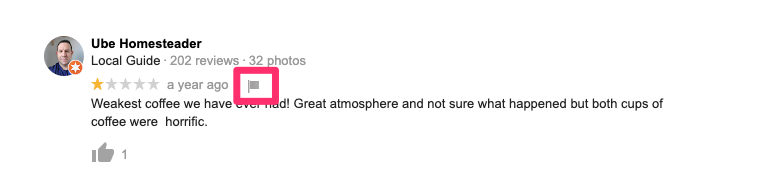
Google will then prompt you to select what is wrong with the review. It will be inspected over the next few days, and will be removed should it be found to break the rules.
A law called CRFA, or the Consumer Review Fairness Act, protects all rule-abiding online reviews as it is important for consumers to have the ability to share their honest thoughts on a business on any public forum.
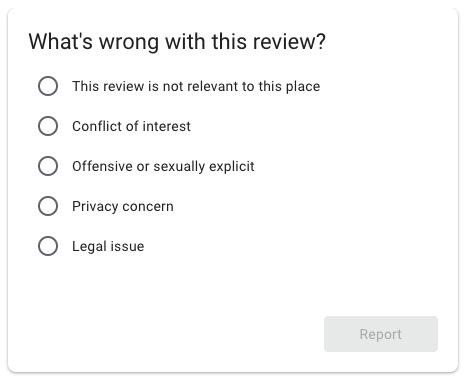
Yelp Reviews
Yelp is also a prominent platform for garnering business reviews. Be sure to manage reviews on all platforms when devising a reputation management strategy. Similarly, to Google, Yelp has set standards for what is and isn’t allowed in reviews. To report a Yelp review, hover over it and select “report review” from the list of options. You will be prompted to select your reason for reporting.
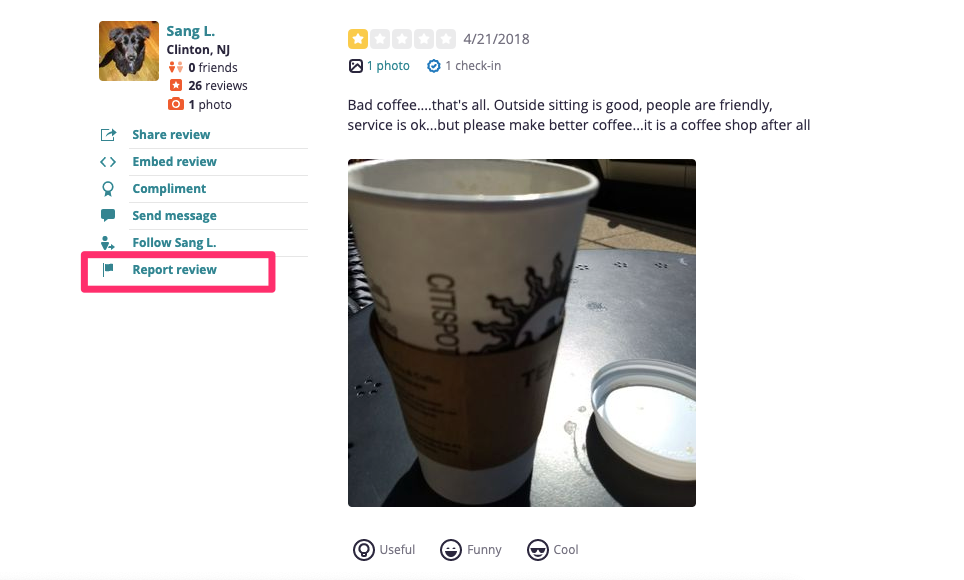
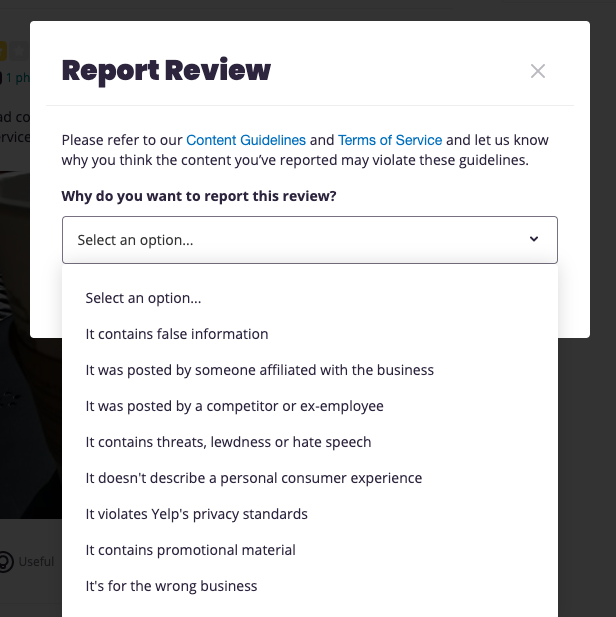
The Yelp team will investigate, and it will be removed if needed. Yelp reviews that are potentially against the code of conduct include reviews incorporating: harassment, threats of violence, conflicts of interest, irrelevant content, as well as anything else that may seem reasonably inappropriate.
Facebook Reviews
Facebook functions similarly to Yelp and Google. Any questionable reviews that appear on your business’ Facebook page can be reported to be reviewed by Facebook moderators by clicking the three dots next to the review in question, selecting “Find support or report Recommendation”, and selecting your reason for reporting.
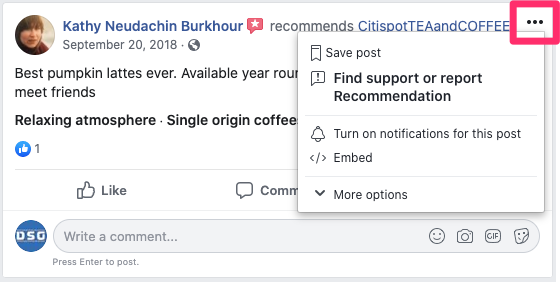
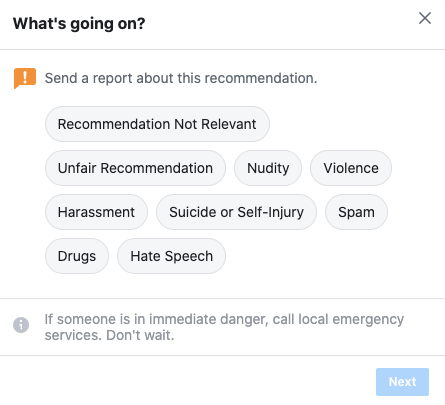
How to Respond to Negative Reviews
DSG recommends that a business responds to all reviews, especially the negative ones! When responding to a less than stellar review, it’s important to leave a respectful reply, as prospective customers will view your attentive response as a sign that your business is trustworthy. No matter how rude a reviewer may be, keep your cool and respond in an appropriate manner.
Keep your response short and sweet, so as not to draw any unnecessary attention to the negative review. Apologize and offer a solution if possible, and if the customer wishes to pursue the conversation further, offer them a means of contacting you offline.
Keep an Eye Out for Trends
Have you been getting multiple negative reviews complaining about the same thing? Then it may be time to take action and rectify the problem offline. The most reliable way to avoid having to deal with negative reviews is by eliminating the issues that customers complain about.
If you’re having trouble crafting a plan to manage reviews pouring in for multiple locations and from different sources, you may be in the market for a Review Management Program. A program with DSG can help you to monitor and respond to reviews in one coherent dashboard. If you’re interested in a partnership with DSG, head to our website for more information, or drop us a line. We’d love to hear from you!