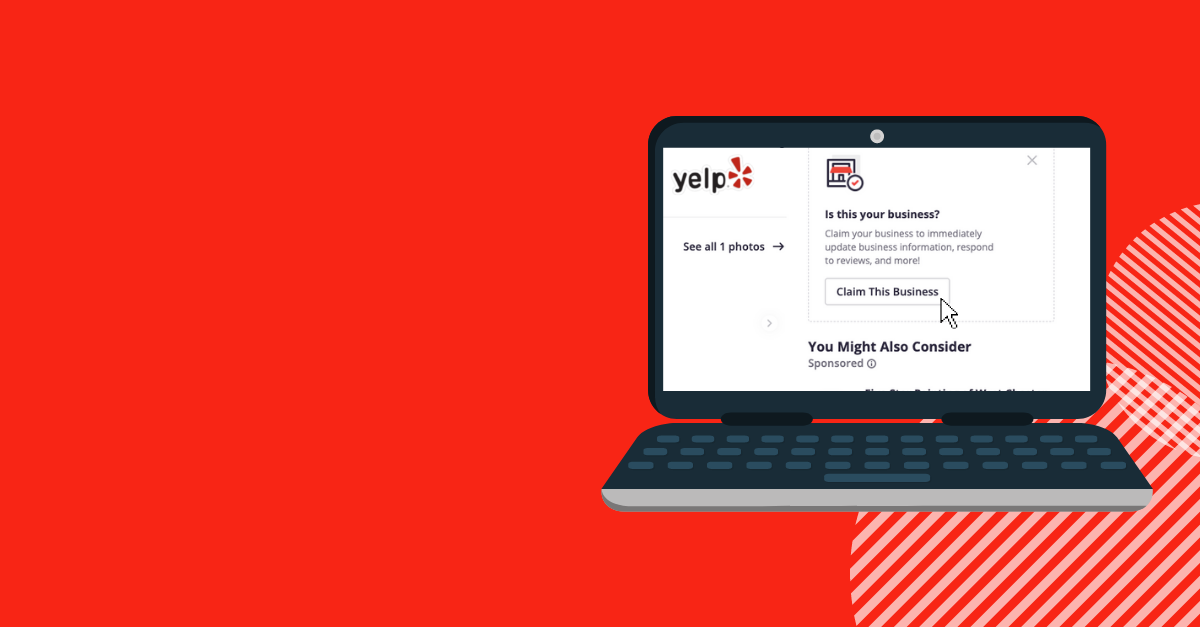Yelp is one of the most widely used business review aggregators on the internet. Consumers trust Yelp over any other review platform with 46% identifying Yelp as the most influential review site. Many people believe that Yelp is primarily used by restaurant-goers, however this is not true. Yelp drives significant traffic and engagement in many verticals such as home services, healthcare, beauty, hospitality, and many more. For this reason, it’s important for businesses of all kinds to claim and control their Yelp listings in order to access this ever-expanding audience of Yelp users.
Claiming your Yelp listing, especially if you have multiple listings for multiple locations, can be confusing. Plus, if your business is not already listed on Yelp, you’ll need to add it yourself which is a different process. Once you’ve claimed your business’ Yelp profile, it’s important to optimize the content so that you’re utilizing the platform to its fullest capabilities.
Since we have so much important information to cover, DSG will be creating a multi-part series of blogs on Yelp. In this week’s blog, we’ll be walking you through the steps to claiming or creating your business’ Yelp profile. Stay tuned for future DSG Insights blogs, where we will share expert tips on optimizing your Yelp profile.
Claiming your Business (Which is Already on Yelp)
Even if nobody from your organization has ever created a Yelp profile for your business, it is possible that a profile already exists. Yelp gathers business information from third-party sources to create business listings, so if your business is present on other areas of the internet, it could have been pulled into Yelp automatically. The information that Yelp pulls from other sources could very well be outdated and inaccurate. For this reason, it is extremely important to claim your Yelp listing and ensure your business information up to date.
Determining whether your business profile is claimed on Yelp is relatively straightforward. Check below the business name and it will indicate if the listing is claimed or unclaimed (see screenshot below).
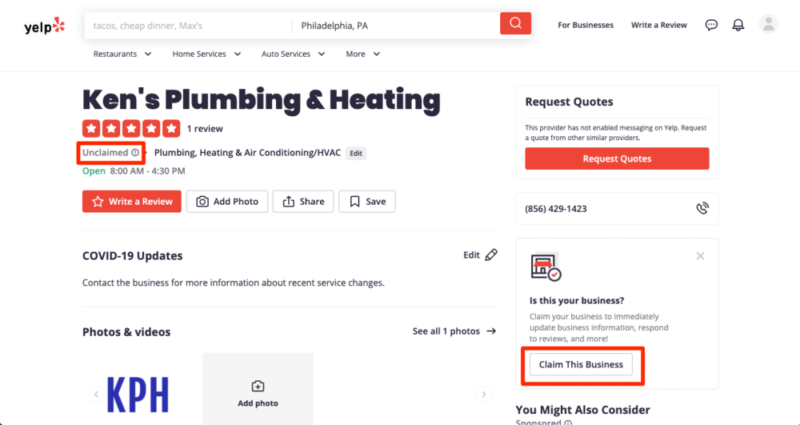
To begin the process of claiming your Yelp listing, navigate to your business’ page and simply click the “Claim This Business” button, shown above.
When the button is clicked, you’ll be redirected to a verification page.
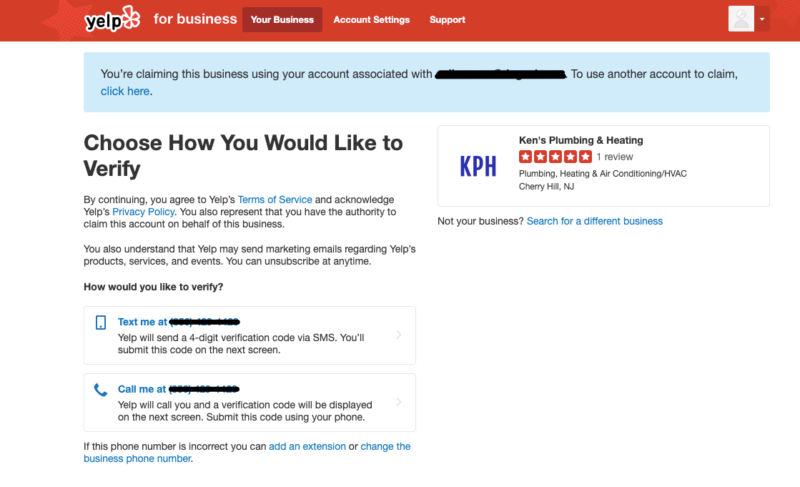
This step is Yelp’s way of ensuring that you really are the owner of the business you are trying to claim. In this example, Yelp gives us the option to receive a verification code via text or call, to the number that is associated with the business listing. If there is an email address on your business listing, Yelp will also give the option of sending a verification code to the email address.
But, what if the phone number and/or email address on your business page is wrong? Simply select the link at the bottom of the page that says “change the business phone number”. This will allow you to input your new, updated phone number. The new number you suggest will need to be verified by a Yelp team member, so it may take a few days to process once you’ve submitted it.
Once you are able to receive and enter the verification code, your Yelp profile claiming will be complete! If your business has multiple locations, you will need to go through this process for each of them individually.
Adding a New Business (For Those Not Already on Yelp)
Before you add your business to Yelp, you should make absolutely certain that a profile does not already exist for your business. When your business appears multiple times on the same site, it can harm your SEO ranking and cause customer confusion.
Perform some searches for your business within Yelp using your business name and address, and also search using old information if your business has ever changed its name or address. Old, unclaimed listings can sit around dormant containing outdated information. For more information on how duplicate listings can be harmful to your business, please see our recent blog
Once you are sure that your business is not already on Yelp, you can proceed with creating the new profile. Start by navigating to biz.yelp.com, and select “manage my free listing”.
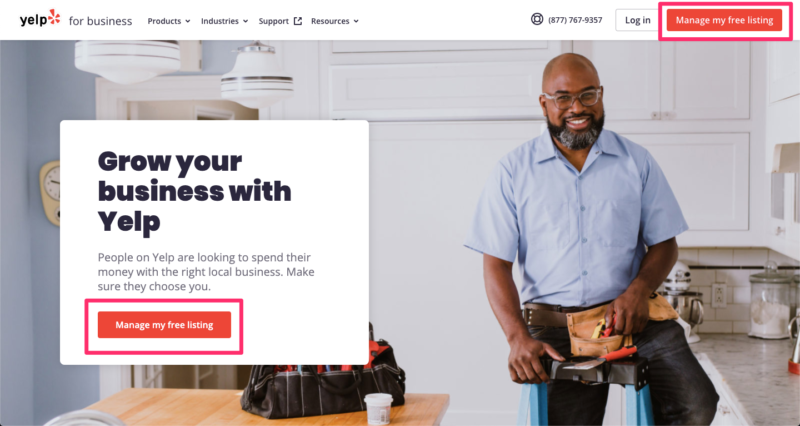
Next, you will perform one final check that your business is not already on Yelp. Once you’ve confirmed that you are adding a new business, you’ll be met with a form where you can input all of your basic business information.
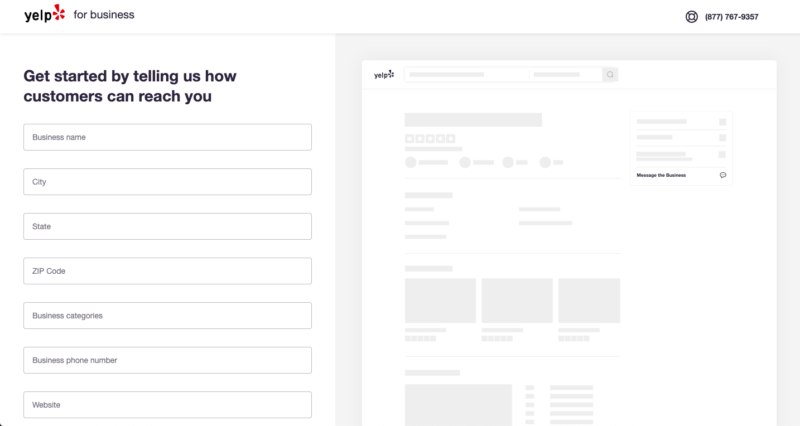
Once you complete the form, your business will be live on Yelp!
Profile claiming can be a tedious process for businesses with many locations. DSG can work as your marketing partner to claim and optimize your Yelp listings so that you don’t need to lift a finger. Please stay tuned for more installments of this series on maximizing the impact of your Yelp profile and reach out to us if you’re interested in learning more about our online presence services.