Not all Businesses Have a Storefront
Claiming and managing your Google My Business listing can be beneficial whether your store has an official brick and mortar location or not. While they may come with a few extra obstacles, non-traditional GMB listings can provide just as many benefits for those without a brick and mortar location as they do for standard local businesses. GMB listings are not available for strictly online businesses, but they are permitted for pop-up shops and house call service or delivery businesses and can help drive traffic for all.
No Location? No Problem!
If your business does not have an existing GMB listing, creating a new one is easy. Simply visit the Google My Business homepage here, and select “Manage Now”. The subsequent pages will lead you through the simple process of setting up your listing through gathering your business information. One page asks if you would like to add a location for customers to visit. By selecting “no”, you forego the need to input an address for your business. The next page will allow you to input cities, regions, and postcodes of the areas your business services. As a pop-up shop or house call business, this is your opportunity to alert customers of your proximity to them.
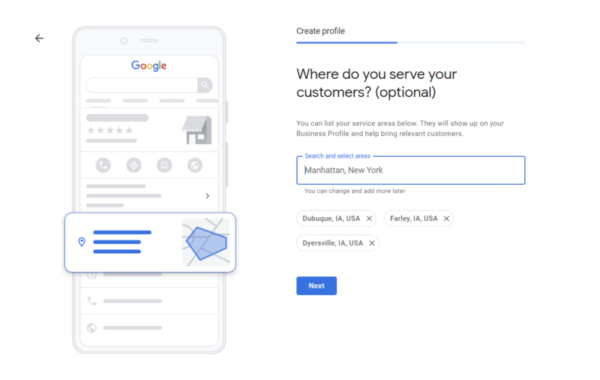
However, sometimes Google will auto generate GMB listings for businesses that it wants to put on the map. If a GMB listing already exists for your business but you haven’t yet claimed it, the process can be a bit more challenging. GMB listings can be claimed in one of two ways: receiving a verification code through phone call, or on a postcard sent to your “business address”. Obviously, the latter option is an issue for anyone who does not have a storefront. You will need to claim using a phone number, and it’s important to ensure that the listing contains the correct number. If both the number and address are incorrect, you’ll need to submit a user suggestion with the correct information. This can take several days to process, and doesn’t always solve the problem. For further help claiming your GMB listing, reach out to a DSG representative. We would be happy to help you!
I’ve Claimed my GMB – Now What?
After you’ve claimed your Google My Business listing, you’ll want to spend some time optimizing it so that it is as effective as can be. Start by adding a business description and ensuring your category is accurate so that searchers know what your business is about. If you have other platforms such as social media where you interact with clients, take advantage of the opportunity to link out to them from your listing. GMB also offers a Q&A section, which you can utilize to add further details about your business.
Are you a pop-up shop? Google posts can help you to get the word out on what location you’ll be in next. Click here to learn more about Google posts, or contact DSG if you’re interested in a customized Google My Business plan.
Claiming your Google My Business with no physical address is not as challenging as you might expect, and the returns that GMB can offer for just a bit of effort are well worth your time. Be sure to follow us on social media and stay tuned for more DSG blogs!