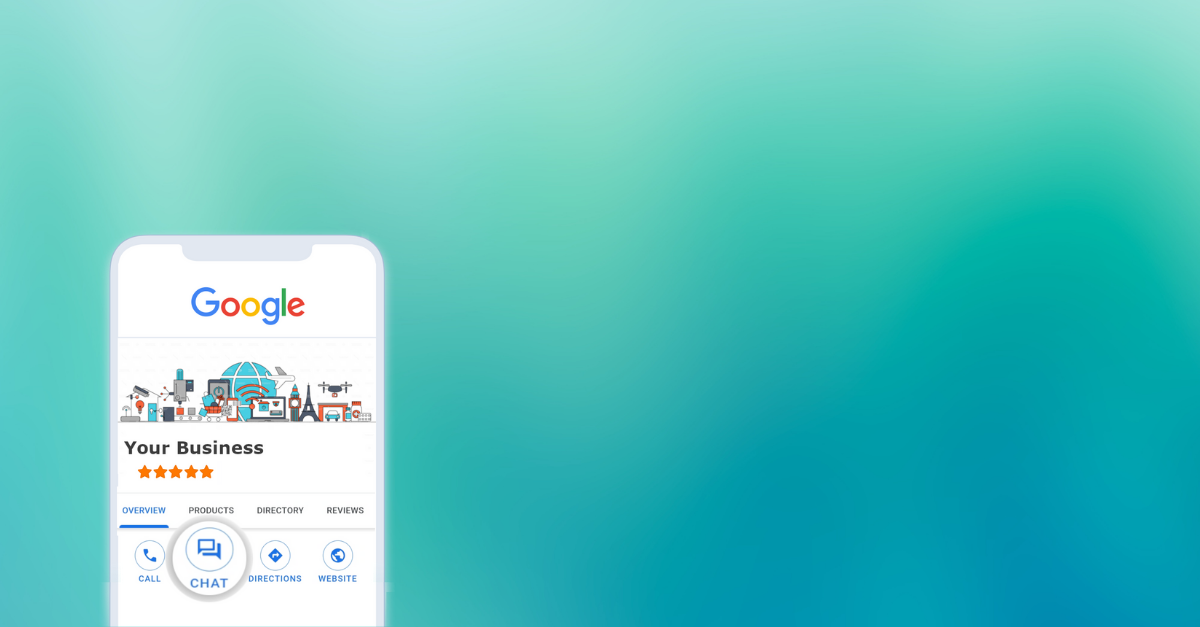Google Business Messages – Should You Turn on Chat for Your Business?
Ladies and gentlemen, live from Malvern PA, The Doors!
For those of you already hearing the first notes of Roadhouse Blues, sorry not those Doors, although that would be amazing!
Instead, today we wanted to speak about a different kind of door. Specifically, the numerous virtual doors customers and prospects enter to engage with your business.
If you stop and think about it, there are a long list of entry points consumers utilize to contact your business including: phone calls, emails, website chat, online contact/quote forms, texts, social media and more.
With that many doors open at once, it can be challenging for a business to monitor and effectively manage incoming inquiries while delivering a quality customer experience. For many companies, it becomes necessary to focus their efforts on a smaller number of contact options that they can manage successfully.
In this week’s blog we wanted to highlight one often overlooked option that is worth considering for your business, Google Business Messages.
What are Google Business Messages?
Google Business Messages is a chat tool that allows consumers to contact your business in real time through your Google Business Profile (formerly Google My Business) Listing. Essentially, it is instant messaging through Google. The messaging tool is free.
When you activate this function, a “message” or “chat” button appears on your GBP profile. It is visible in both Google Search & Google Maps and available on both desktop and mobile. Messages will appear in your Google Business Profile and you will receive notifications of incoming messages so you can respond in a timely manner.
How to Activate & Helpful Hints
Google Business Messages is easy to turn on. Simply log into your Google Business Profile Manager. Then, find the Messages icon on the menu (fig. 1). Click on Message Settings and turn Messaging on (fig. 2). That is all there is to it!
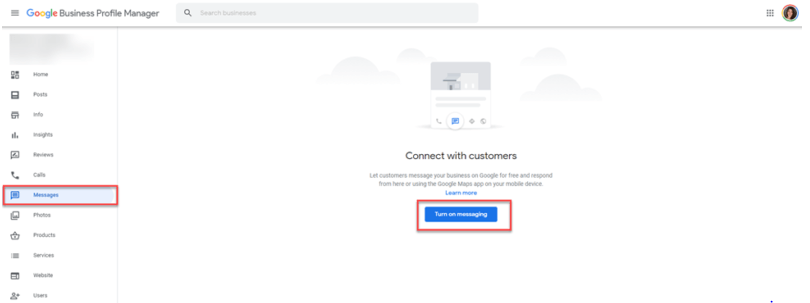
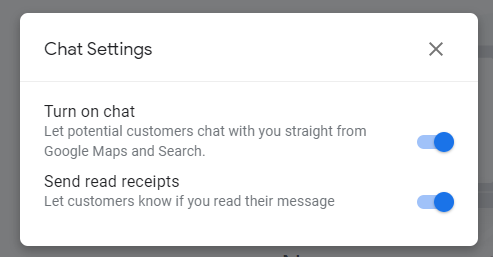
Here are a few additional tips to help you utilize Google Business Messages to maximum advantage.
- Google gives you the opportunity to customize your welcome message. This is a perfect opportunity to not only create a great first impression, but also demonstrate your commitment to excellent customer service.
- Make sure you turn on notifications to ensure you are alerted to incoming messages.
- Note that if multiple users own or manage your business profile, they can all chat with customers.
- You can share photos through GBP chat so you might want to have those loaded on your device for easy access.
- Finally, it is important to keep in mind that if you don’t respond to an inquiry within 24 hours, Google will hide the message/chat button. The function is built this way in order to encourage active engagement. However, if your message button is removed, you are able to go in and reactivate it.
If you would like more information on setup and functionality Google Business Messaging, click here
Summary
Google Business Messaging is a potent tool that stimulates real time direct communication with customers and prospects. It presents an opportunity to interact with consumers in their preferred environment and drives personalized one on one conversations.
Best of all its free! While it does require allocation of resources and ongoing attention, we believe the benefits will far outweigh the time commitment. Bottom line, this is one door to your business we recommend you keep open…and roll out the welcome mat to all visitors!