Consumers search for businesses that fulfill their specific needs. If your business offers the specialty services, amenities or convenience that consumers are seeking, you have a leg up against your competition – but are you leveraging your listings to highlight all of the aspects of your business that differentiate you from your competition?
Sites like Google My Business offer business “attributes” that highlight the many facets of your company and help you stand out in searches. In today’s DSG Insights blog, we’ll explain what GMB attributes are, and why they’re so important for your business to use.
What are “Attributes”?
Attributes on Google My Business are optional data points in your profile that indicate important qualities of your business, or notable services that you offer. You may be surprised by the sheer volume of GMB attributes available – there are hundreds! The attributes fall into these categories:
- Accessibility
- Activities
- Amenities
- Crowd
- Lodging Options
- Dining Options
- Highlights
- Offerings
- Languages Spoken
- Payments
- Planning
Several more categories that cater to specific business verticals are also available (restaurants, bars, hotels).
Why Use Attributes?
Due in part to the rise in voice-activated search assistants (Siri, Cortana, Bixby, etc.), consumers are making increasingly complex, long-tail searches in order to find businesses that suit their needs. For example, five years ago you may have searched the phrase “Italian restaurants in Philadelphia” whereas today, that search might look more like “wheelchair accessible Italian restaurants near me that serve lunch”. Each portion of this search ties back to an attribute that you can add to your business profile.

When you add attributes to your GMB, you help your business to appear in more of these long-tail searches by making your listings as detailed and robust as possible. It’s a free, easy way to extend your business’ digital reach.
Google is continuously adding more attribute options to meet more consumer needs, so it’s important to check back periodically for opportunities to update your listing.
How to Add Attributes
Adding attributes to your GMB profile is simple. First, navigate to the location that you would like to update. Then, select “Info” in the navigation menu on the left.
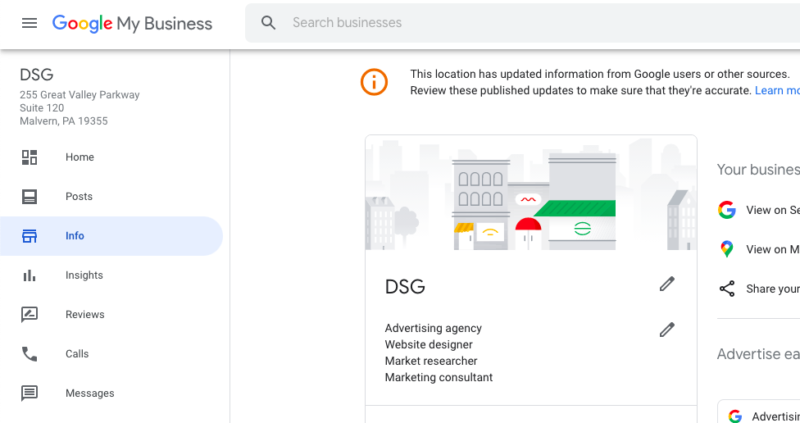
Scroll down and select “add attributes”.
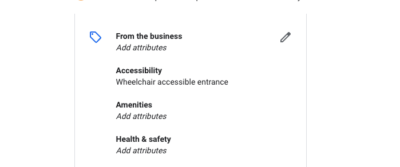
That’s all it takes to access the free attributes available to you!
Not Just GMB
Attribute-like features are available on online listing sites aside from GMB, too. Sites like Yelp have sections for “amenities” and “business highlights” that function in a similar way to GMB attributes – they add details to your profiles that help you to appear in a wider variety of searches.
The bottom line is: time spent filling out every nook and cranny of your listings pays dividends! Every small piece of information you add can impact your discoverability, even if it seems insignificant. Or, partner with a listing management agency for a customized plan for optimizing your online presence.
Follow us on LinkedIn or Facebook to stay connected on the latest marketing insights from DSG.